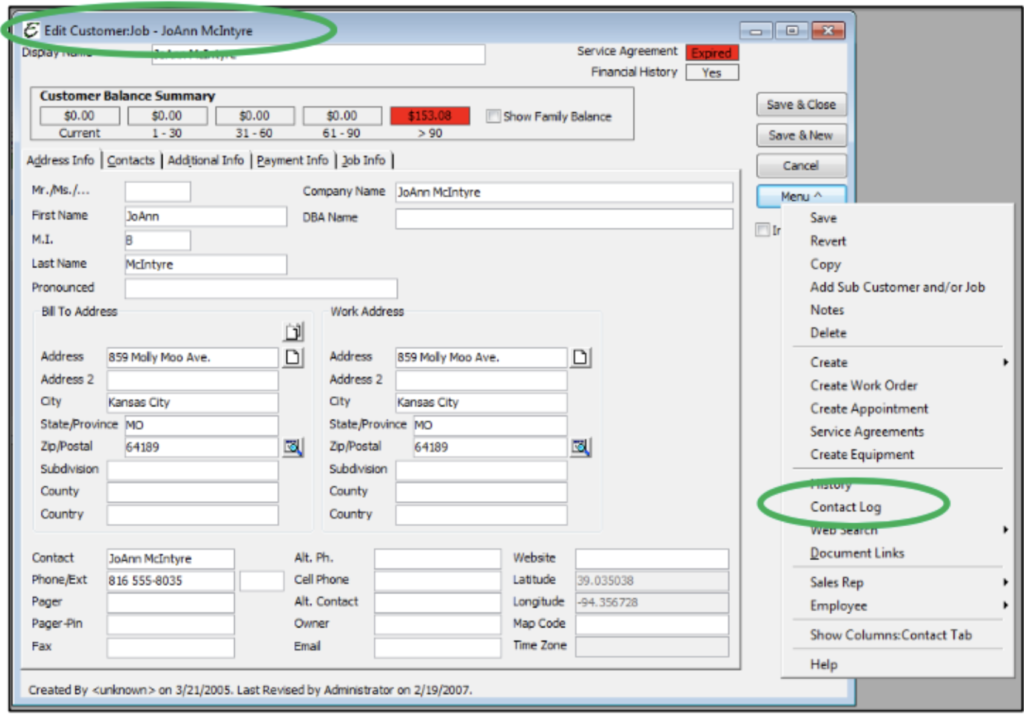Contact Logs for Customers and Vendors
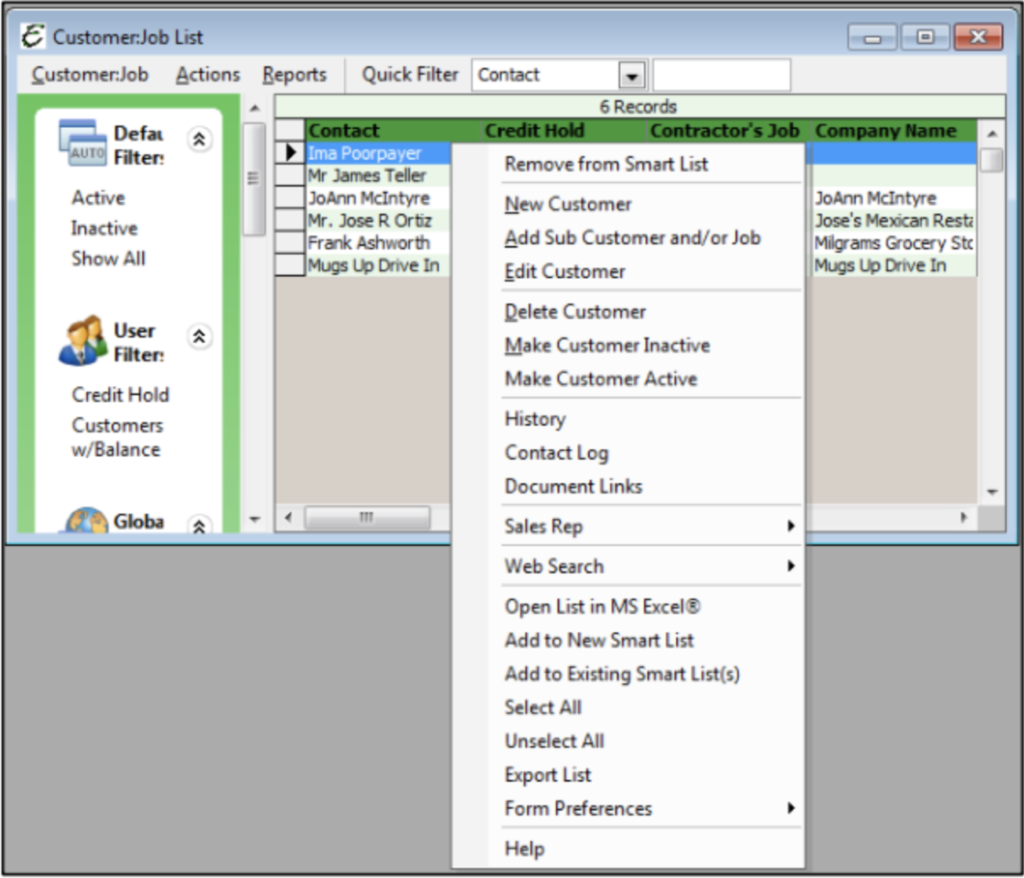
Contact Logs exist for the sole purpose of entering important notes and contact information for customers, Vendors, your own company, employees, and assets. This section will be addressing Customers and Vendors; however, the same concepts will apply to all other areas.
There are multiple ways to access both Customer and Vendor Contact Logs. A few of these ways are listed for you as a starting point. You may access the Customer Contact Log by Right-Clicking in the Customer: Job List and then choosing Contact Log from the pop-up menu. You may also access the Customer Contact Log by clicking on the Menu button while in a customer record.
This will activate a pop-up menu. Selecting Contact Log from the pop-up menu will take you to the Contact Log screen. Another way to access the Customer Contact Log is to Right-Click in the Receive Payments List, choose Customer: Job from the pop-up menu and then select Contact Log. Please note: You may access the Customer Contact Log by Right-Clicking in almost every list that pertains to customer information. When in doubt, Right-Click.