Now that you have set up your Service Agreement Invoice Items, you may now begin to sell your Service Agreements to your Customer:Jobs. Whichever sales form (new invoice, new sale, etc.) is relevant to your transaction will be completed as normal. Choose the Item (Service Agreement) that is to be sold from the Item drop-down.
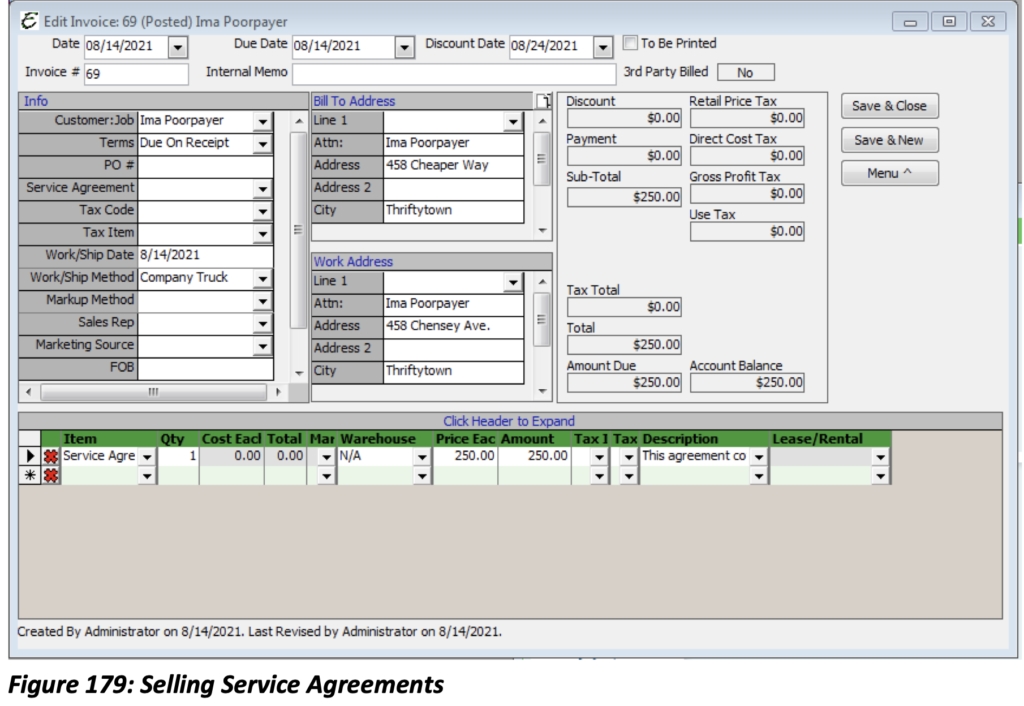
The Service Agreement Item appears on sales forms as a line item being. Once the Service Agreement has been added as a line item and the invoice is saved you will be prompted to complete “paperwork” for the Service Agreement.
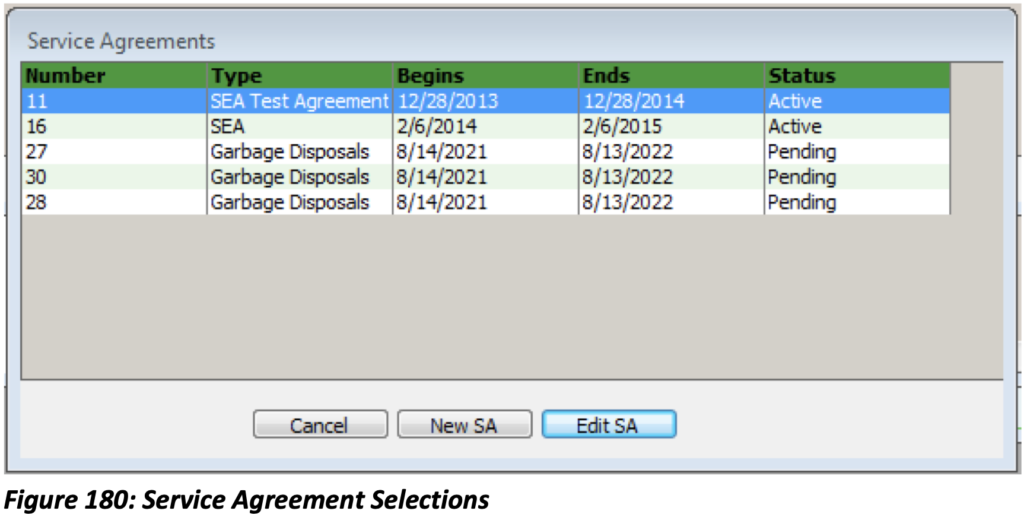
This prompt allows you to create a new Service Agreement and for the Customer:Job selected . You may also edit an existing Service Agreement to assign the same specifications to a different Customer:Job. Once you have created the Service Agreement you may finish processing your invoice/sale.

