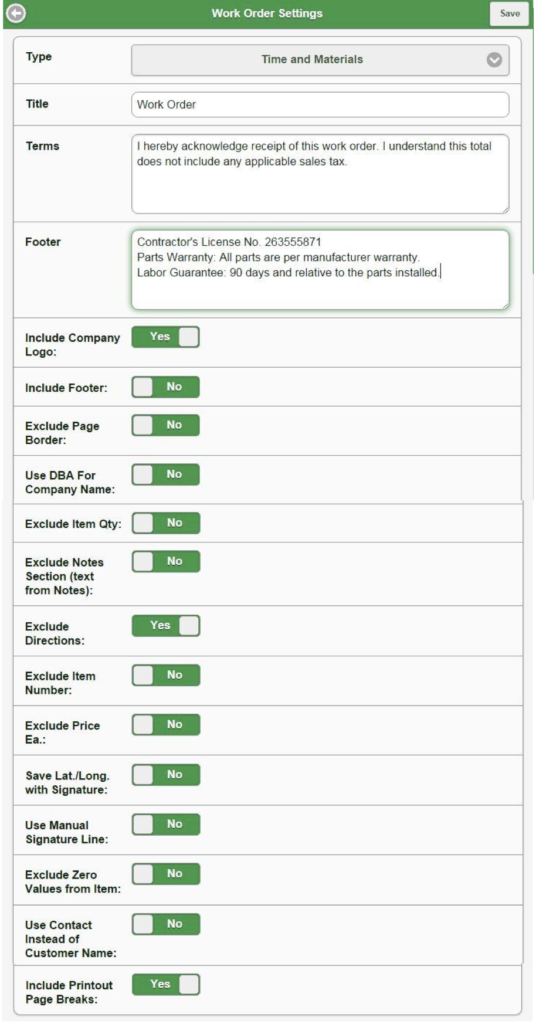
Invoice Settings
Invoice Settings can be modified to display different information on Invoice forms. Change Invoice Settings to display different information on the printed Invoice. Click on an option or type in an available field to make changes. Then click the “Save” button.
Estimate Settings
Estimate Settings can be modified to display different information on Estimate forms. Change Estimate Settings to display different information on the printed Estimate. Click on an option or type in an available field to make changes. Then click the “Save” button.
Work Order Settings
Work Order Settings can be modified to display different information on Work Order forms. Change Work Order Settings to display different information on the printed Work Order. Click on an option or type in an available field to make changes. Then click the “Save” button.
Note: The image shows the Work Order Settings, but the forms for Estimate Settings and Invoice Settings are extremely similar.

