App Only Features and Notes
App Versions
AMII comes in three versions; browser, Android, and iOS. The browser version was designed to operate using any of the current popular browsers. Since there are many different browsers, and each can cause AMII to function differently, we primarily test and develop for Google Chrome and Apple Safari. Those are the browsers we recommend.
Purchasing Apps
Apps are available from the Google Play Store and Apple iTunes. The cost is $4.99. This fee does not include an additional mobile user license. You may purchase the app and connect it to www.mobile2.aptora.com and use that site for training and evaluation purposes. That does not require a user license.
App Selection Tips
Please note that Apple has an approval process for their apps. When Aptora submits updates for approval, the process can take several days or more. We have no control over that process. That means that Apple users will not have access to updates (some of which may be very important) as quickly as Android users.
App Only Features
The following features are only available when using an app.
- Push Notifications for sales leads, appointments, work orders, overdue notices, etc.
- Work Order Manager. This unique features allows users to see open work orders and claimthem.
- Bar Code Scanning with Camera (the browser version would require a Bluetooth scanner).
- Direct Upload of Pictures from Camera (the browser version would require user to save photoand browse for it).
- Credit Card Image Capture (uses device camera to capture credit card info).
- GPS Tracking of device and display that info on Schedule Board.
Push Notifications
This feature uses the devices notification system to alert the user that they have work orders, phone messages, etc. This system usually works without the application running but you will need to open the app to see details of the notification. If you do not wish to receive notifications, open the app’s settings and turn them off.
Work Order Manager
When the office schedules a work order for that day, the mobile users may receive a notification that there is a work order available. The user can claim that work order by clicking on it.
Bar Code Scanning with Camera
Wherever you can enter a part number in AMII, you can scan a bar code. You can use a Bluetooth bar code scanner, available from Aptora, or you can use the devices camera (app version only).
Direct Upload of Pictures from Camera
All versions of AMII allow you to upload files but the app version allows for quicker upload of pictures captured from the device’s integrated camera.
Credit Card Image Capture
Many experts believe that this is the main (or only) way credit card information will be captured in the future. This feature uses your device camera to scan the face of the credit card. Information is entered automatically. No pictures are taken, and nothing is stored on your device.
GPS Device Tracking
This app only feature allows Total Office Manager to track your device’s location and display that information on a map within the schedule board. When displaying this information alongside work orders, appointments, and sales calls, this system can be a huge efficiency booster. This service costs extra. Please speak to your Account Manager for details.
App Only Settings and Preferences
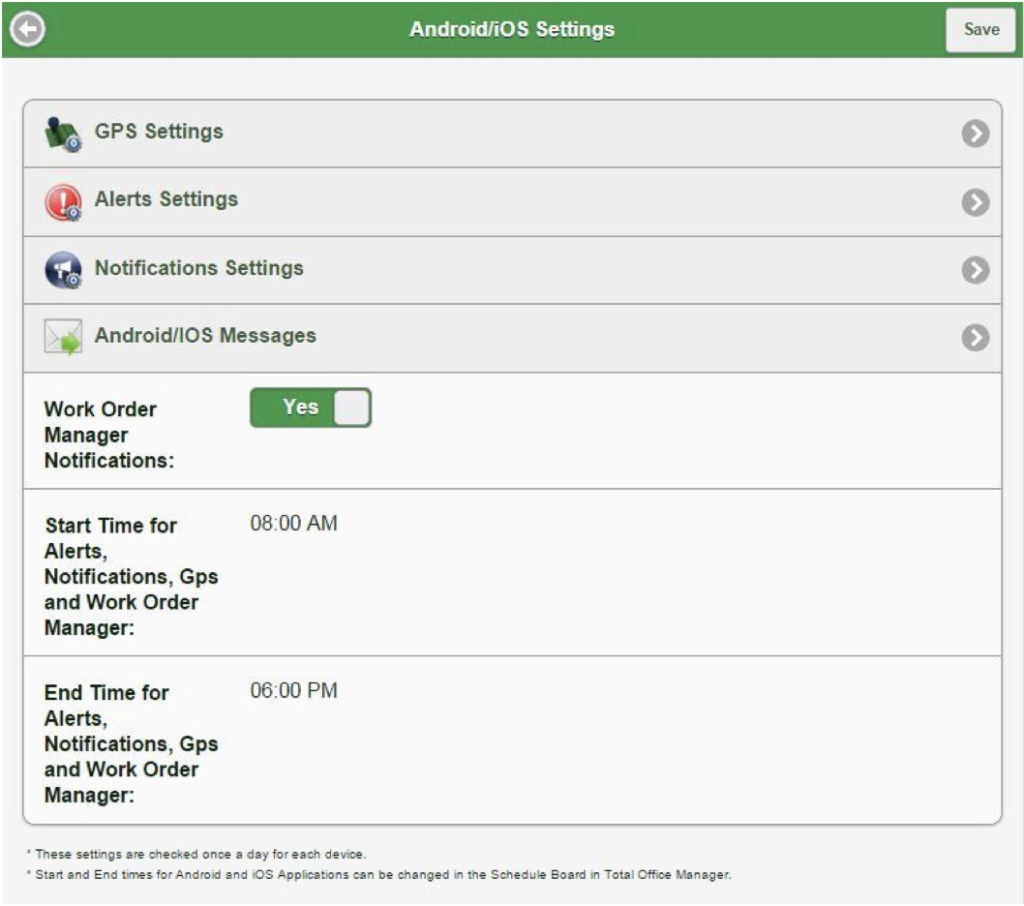
Android/iOS Settings
Android/iOS Settings feature allows users to edit settings for the Android and iPhone App versions of Aptora Mobile II (separate from the web browser version).
Note: Once a week the app will check for updates. If there is an update and the user is not updated, they will be sent to the ‘Enter URL’ page where the user will need to update before using the app.
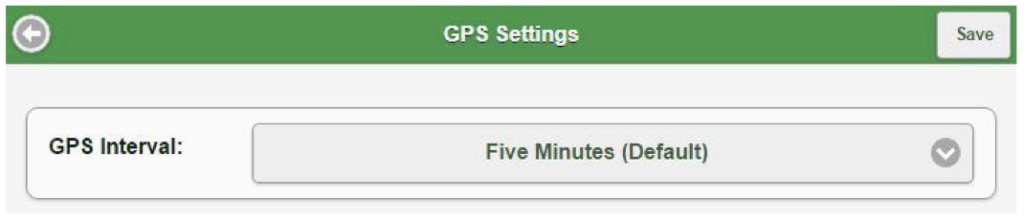
GPS Settings
(Requires Android or Apple App)
This feature sets the amount of time the GPS will be refreshed to show up-to-date information in the app versions of Aptora Mobile II.
The GPS will track and send data to the database based on the GPS Interval chosen. By default, that is every 5 minutes. If users stay in the same area (within 100 square meters), it will not update your location every 5 minutes, but will update every hour.
Example: If a technician shows up to a job at 10am, the GPS will send this information to the database. After 5 minutes if they haven’t moved it will not update it. But after one hour, it will update to the database regardless of movement. (There is no need to constantly update and add data to the database if the tech is not moving.)
Note: GPS Tracking in Aptora Mobile II checks for start and stop times in the Schedule Board. So, if the start and stop times are 9am to 5pm, GPS will track from 8am to 6 pm. GPS is for working hours only.
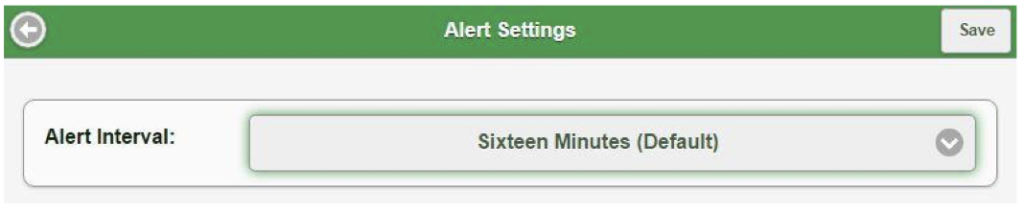
Alerts Settings
This feature sets the amount of time the Alerts will be refreshed to show up-to-date information.
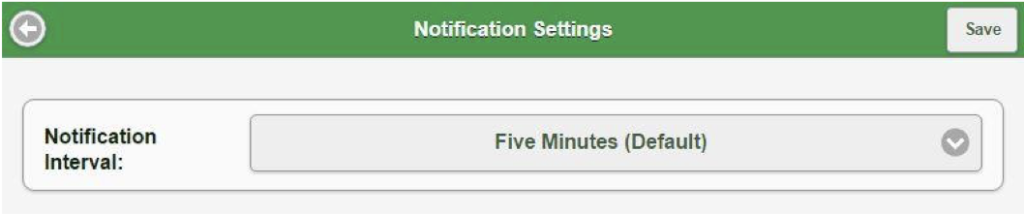
Notification Settings
This feature sets the amount of time the notifications will be refreshed to show up-to-date information.
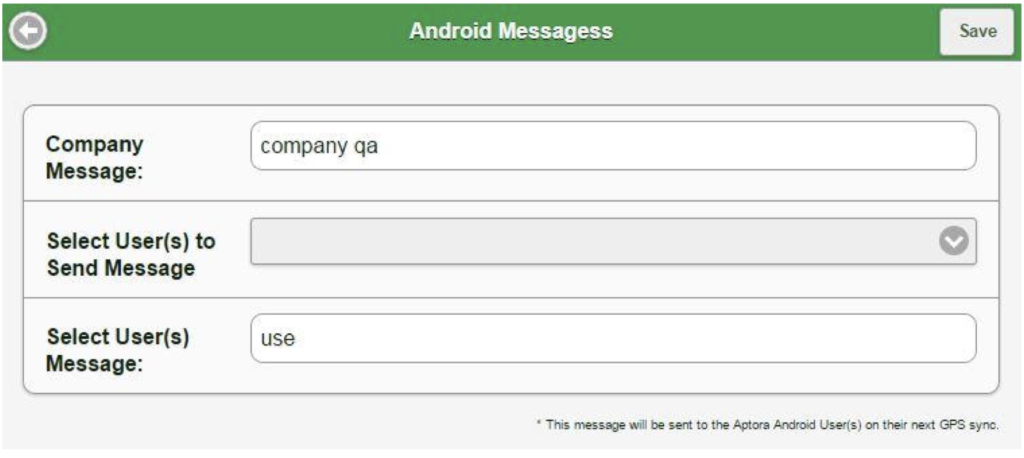
Android Messages
Android Messages can be modified to display different information and to different users. Click on an option or type in an available field to make changes. Then click the “Save” button.

