Customer History
Knowing the historical information on your customers is key to growing your business. Total Office Manager allows you to have all the pertinent historical data at your fingertips. Like most features in Total Office Manager, there are several ways to access the Customer:Job History. You may access it through the Customer:Jobs List, while editing a Customer: Job, from the Phone Monitor, and the Invoice/Sale/Credit/Estimate List just to name a few.In the Customer: Job List, there are two ways to access the Customer: Job History. You may highlight the customer you wish to review the history of. Then click on the Customer: Job Menu and select History. Another way would be to highlight the Customer you wish to review and then Right-Click to have the Customer: Job Menu pop up.
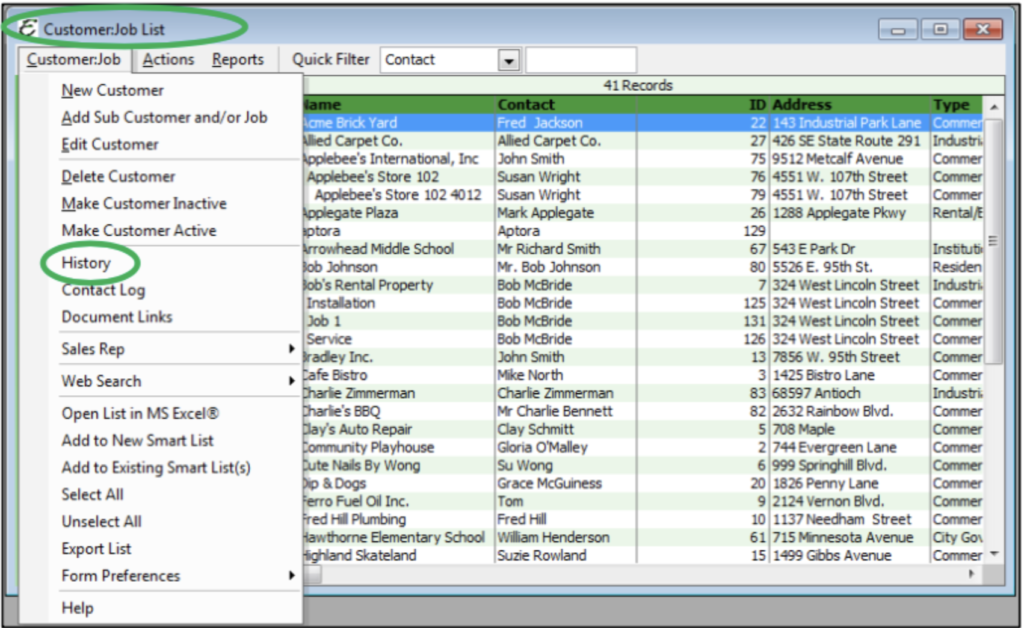
While in a Customer, you may click on the Menu Button and then select History from the drop-down menu.

