Viewing Your Mobile Invoices
Once a mobile invoice is saved, it can be seen in Total Office Manager immediately. Open the Invoice/Sale/Credit/Estimate list to view them.
The Invoice Type is “Mobile Invoice”. You may wish to create a User Filter as shown below. This will allow you to more quickly and easily identify Mobile Invoices that need your attention.
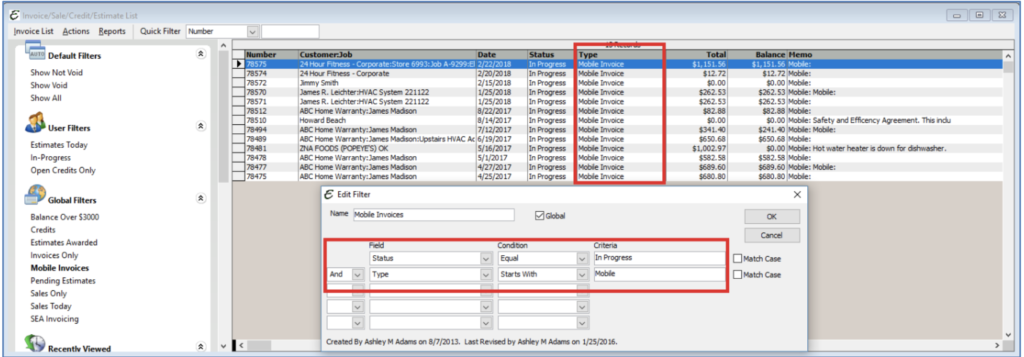
Converting Your Mobile Invoices
Mobile Invoices do not affect your financials in the same way a regular invoice does. Inventory is not relieved, income is not recognized, and COGS is not recognized – among other things. This was done by design.
In order to convert your Mobile Invoices into (regular) Invoices, you simply need to open the invoices and click Save & Close. You must do each invoice individually.
After you Save & Close, the mobile invoices will drop off your list and all the accounting systems will be fully updated.

