Total Office Manager gives you a wide range of printing and emailing options for Invoices.
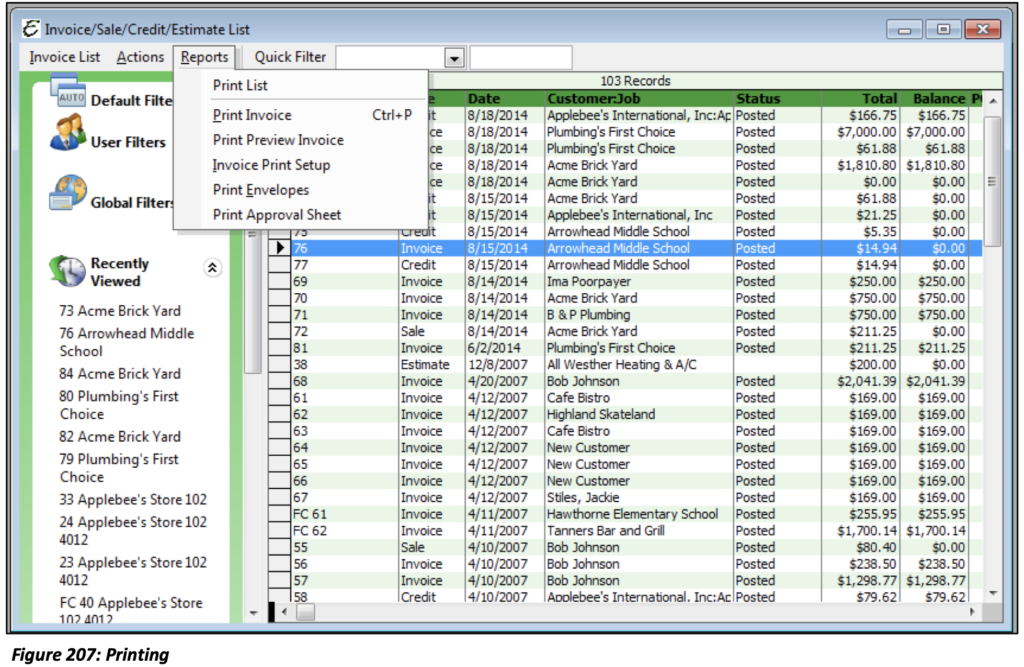
Print List: Prints a screenshot of the list of Invoices.
Print Invoice: Prints all selected Invoices without preview.
Print Preview Invoice: Opens the selected Invoice(s) to be viewed before printing.
Invoice Print Setup: Opens the Print Preview form and allows you to select what information does and does not appear on the Invoice.
Print Envelopes: Prints the face of an envelope with your company and the customer’s address.
Print Approval Sheet: Prints a copy of the Invoice to be signed (approved) by internal personnel.

