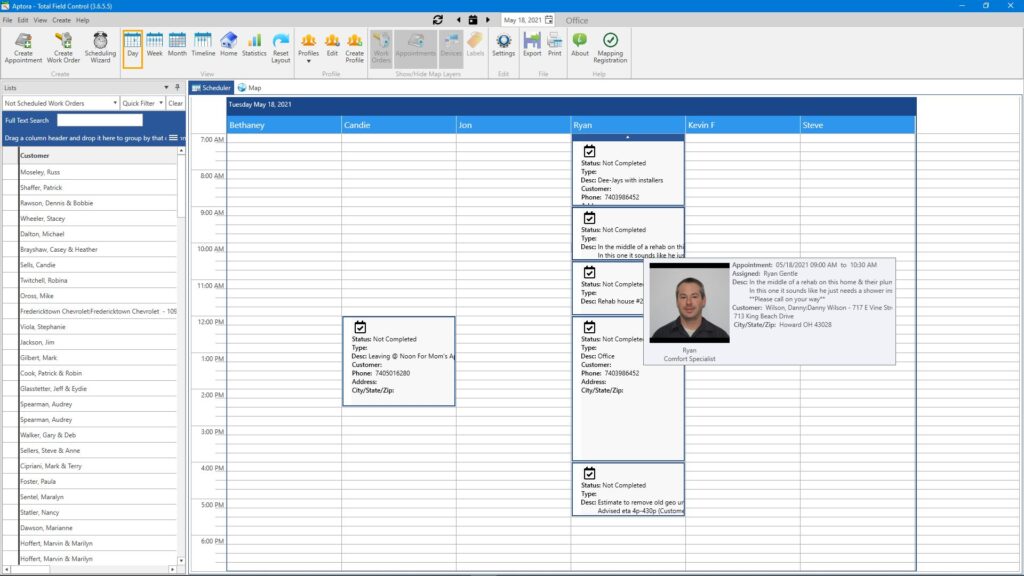Problem: On the New Schedule Board (NSB), the hover pop-up window for Appointments does not display the customer’s phone number (see attached image), whereas on the hover pop-up for Work Orders, the customer’s phone number is displayed. While the customer phone number does appear within the scheduling block on the NSB display, it is hidden when the appointment is as short as 60 or 90 minutes. This requires our users to double-click to open an appointment when we need to quickly call a customer to advise of a change in schedule, etc. which is far slower than accessing the pop-up information.
Feature Request: Bring the Appointment hover pop-up’s data content up to par with the WO pop-up by ADDING THE CUSTOMER PHONE NUMBER to the data displayed.
Advantage: Responses to customers will be faster resulting in improvements in customer service and an increase in Dispatcher and Customer Service productivity
Benefit: Since the hover pop-up’s code is already accessing the Customer:Job record for name and address information, the addition of the customer phone number will not require substantial code additions. The minor amount of coding necessary will make dispatchers and customer service personnel across the nation even more pleased with the NSB’s ability to give them speedy access to vital customer information. They may even decide to get an “Aptora Rocks!” tattoo in celebration of this addition or write a heart-felt song expressing their gratitude and post it on YouTube and Facebook.