Before the “Go” button was introduced, TOM would start to generate info based on the letters I was typing instead of waiting for me to type everything and then have to push “GO” for TOM to start to guess what I was looking for. This is a two fold problem: 1) it requires me to remove my hand from the keyboard and grab the mouse to select the item I want from the list instead of pushing “ENTER” and opening the invoice highlighted, causing lost time. The more the mouse has to be introduced and my hands have to leave the keyboard, the more time is lost during data entry. 2) I may not totally remember the name of the customer/vendor/etc and I need TOM to start suggesting to me ideas to spark a memory so that I can figure which one we are looking for. (“Hey do you remember that hotel that has ___? I think they were a lodgeco or maybe medilodge” So I would type “lodge” and start to narrow it from there as TOM made suggestions.) Now I have to take a guess, press “GO” and wait for results. Repeat as necessary until entry found. Whereas before, I could add/delete characters and TOM would keep adapting to my changes and it was seamless and very efficient and helpful.
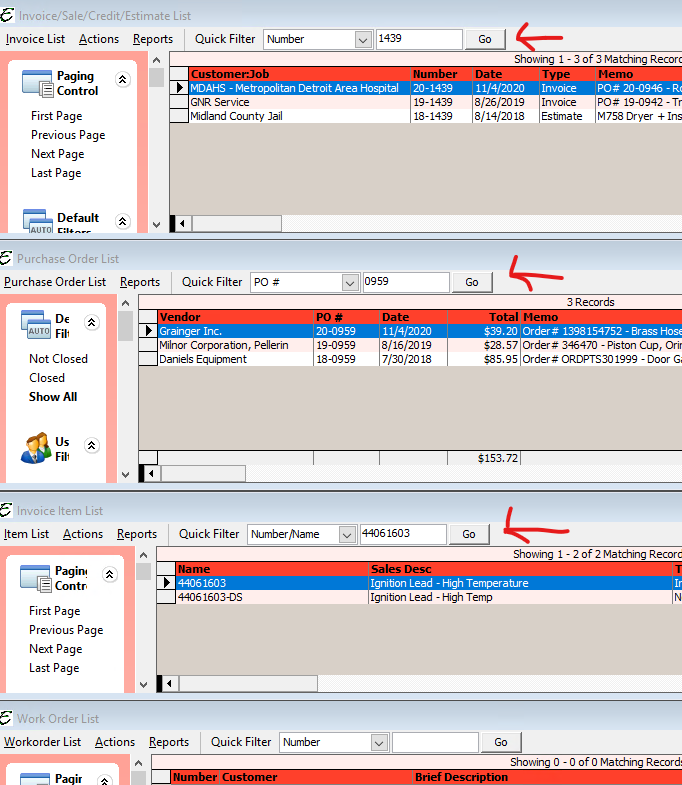
Remove the “Go” button
1



Thank you for the comment.
A lot of users complained about the search mechanism. Actually, we didn’t want to do anything but the comments became too many to ignore.
So, a lot of thought and surveys went into adding the Go button. The old way had several areas that created confusion. 1. People were often confused by the timer that began the search after typing. They were not sure what started the search. 2. Users would enter a value and often click the Enter key, thinking that step was needed to start the search or just doing that out of habit (me included). That action would cause a random record to be opened. Users would have to wait for the form to open so they could close it and continue their search. They had no idea what happened and were commonly report that as a bug 3. Users with very large lists (which is becoming much more common) would start a search and then wish to halt it. Once started, they would have to wait for the list to reload with the results before they could correct their criteria. The reload process can take 10 seconds for some users.
We asked a lot of users before we made the change. We demonstrated the change at several Aptora University events and surveyed users.
Not everyone likes the change. We are damned if we do and damned if we don’t.
We were not able to make this an option, for technical reasons.
I have noticed a lot of users feel they now need to use the mouse to click the Go button and start the search. If you hit the Enter key after you type your search criteria, this will activate the Go button. 🙂