Depending on how many Service Agreements you sell to your Customers you may have several that will eventually expire. Total Office Manager allows you to renew these Service Agreements individually or in batch. From the Customers Menu, select Service Agreement List.

On the left-hand side of this form there are several different filter options: Active, Inactive, Expired or Show All. Depending on the status of your Customers’ Service Agreements each filter option will display the corresponding Customer’s Service Agreement. This allows you to see a complete list of all Service Agreements that are about to expire so that you may communicate with those Customers to determine if they would like to renew.
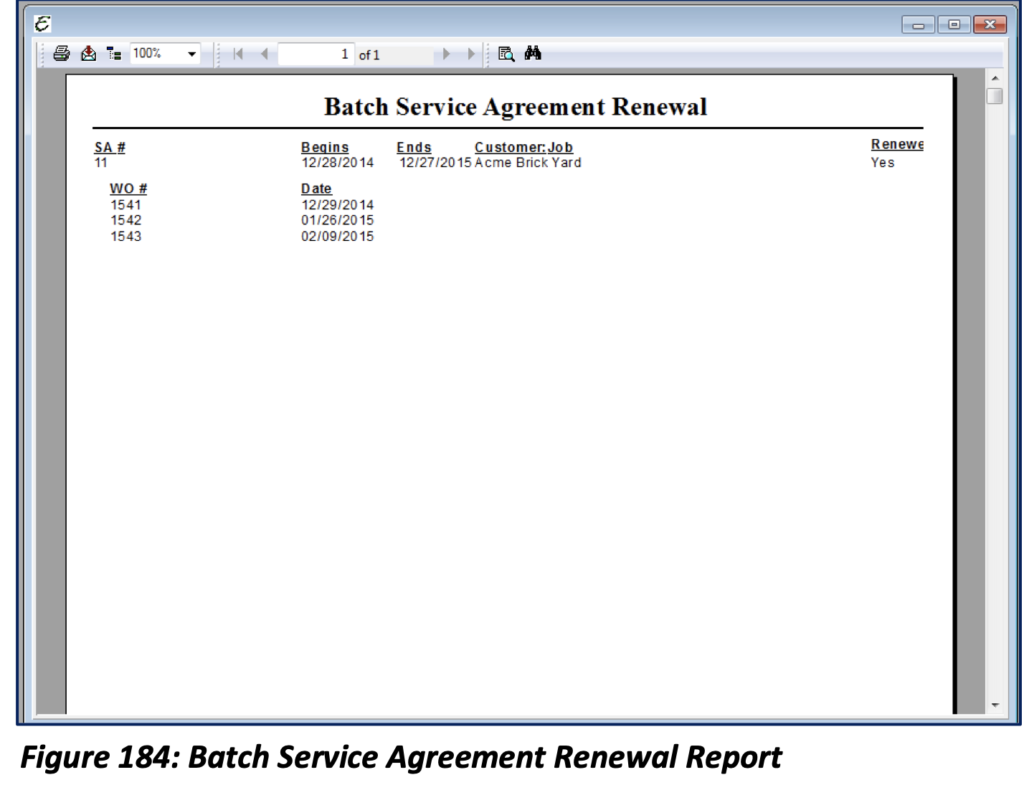
Once you have selected the Service Agreements to renew, you may Right-Click anywhere within the list and select to Batch Renew Service Agreements. You will be prompted for confirmation that you would like to renew the selected Service Agreements. After Batch Renewing, a report will appear showing which Service Agreements renewed with their respective Planned Maintenance Work Orders. New Planned Maintenance Work Orders will also be created based off the dates of the prior Planned Maintenance Work Orders for the Service Agreement that was renewed.

