Ability to have more then 1 serialized item per line A. Makes the invoice not as long. With 100+ line invoices/quotes if you have to list each item with serial #s its makes that invoice even longer and harder to follow.
Second when doing a AIA application and you need it to match the quote with having the serialized items in there and item reservations. These 3 features don’t play nice with each other as it is. So allowing the lines items to match I think would help all three features be used together more effectively.
My thought would be the item would be just like you have on a po where the box pops out to populate the item serial # and you would just select the serial #s needed in that box and wouldn’t have to manually add the item sometimes up to 100 times. Having a select tool/check mark in this window could speed up the process.
Complex estimates where you have cameras/serialized keys/computers and panels can almost triple the size of the invoice vs the estimate when you have these items grouped for time management when entering the estimate and matching bid requirements for specs. Photo attached is one example with 150 items of the same part # where they could have been grouped which would save time and paper. After an item is received if its a stock item you have to manually add those items to an item receipt individually which does not save any time in the invoice process. As it is serial items hose up the system and cause crashes, the more line items per invoice and the more serial items added to the invoice the more I notice the yellow screens and random close out with no yellow screen. This makes invoicing a large estimate very difficult because the system gets hosed. I see more of an issue the longer an invoice is.

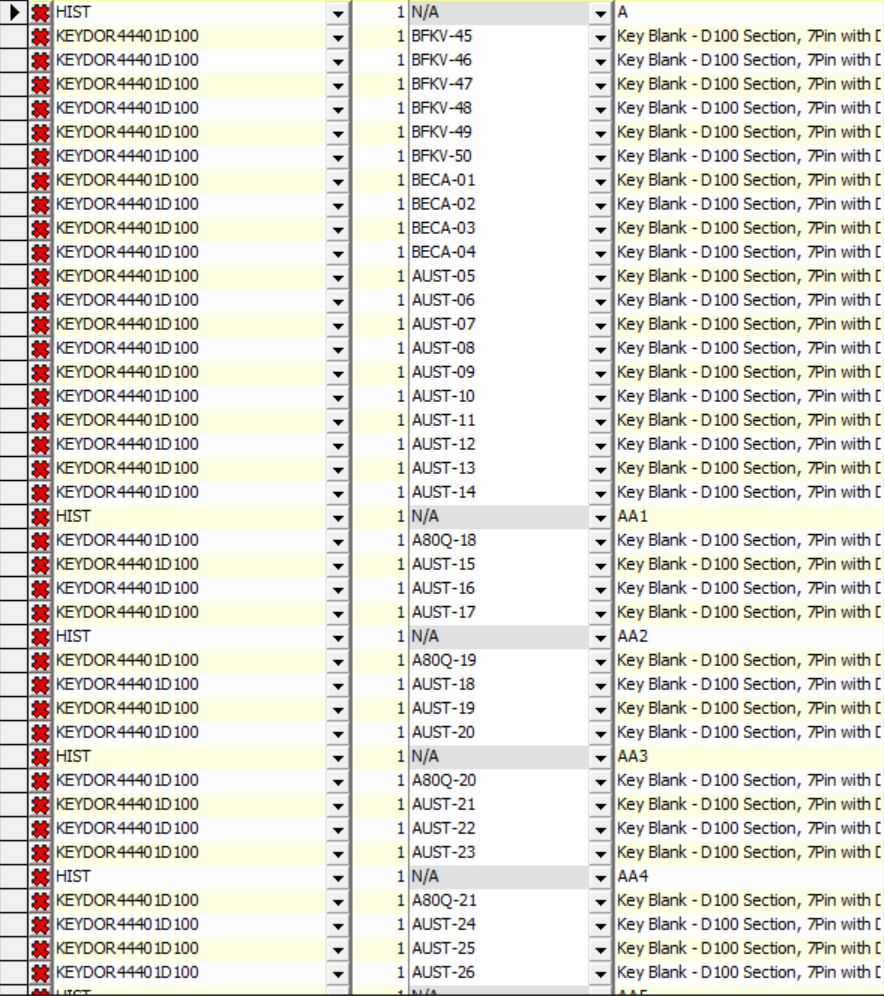


Hello Ashley,
We have had others ask for this too. We cannot do it. There are many reasons that I will not get into now but we just can’t. Sorry.
-James
P.S.: We may be able to revisit this when we completely rewrite Total Office Manager. That’s a long time from now though. Several years anyway.