1
When techs place notes in a PO in mobile they have multiple lines to place their notes. When saved, the desktop TOM can only see the first line without copying and pasting the notes into a notepad first.
Please make the field larger/expandable so you can see all notes.
images attached show the mobile version and the desktop notes.

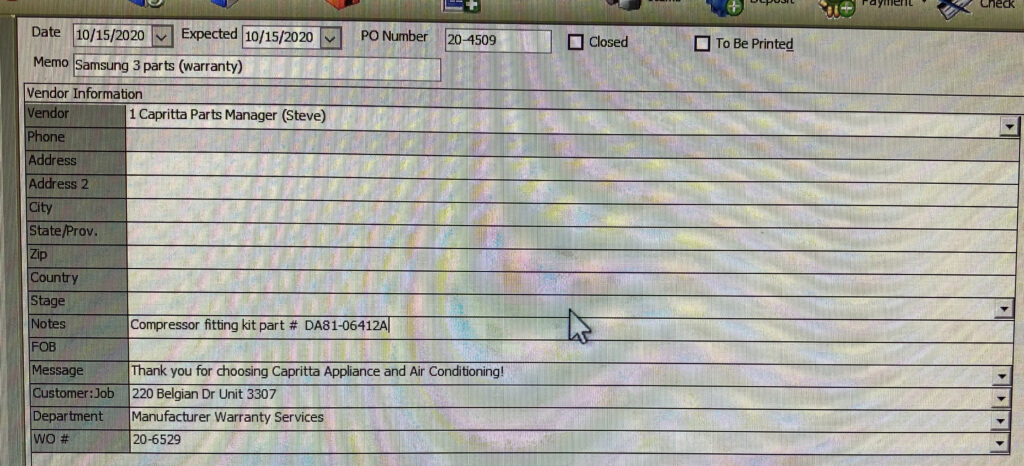


Hello Bryan. In researching this, I found three related issues that I will have addressed. I will approve and close this request.
1. The PO Memo field in TOM allows 50 characters. The PO in AMII allows 100 characters. We will change AMII to 50 characters so that it matches TOM.
We will test the Memo field on a phone (small screen) and convert the text box from a single line to a multi-line, if needed.
2. In TOM, the Notes field (vendorMsg) allows for more characters than can be viewed on a single line. We will add a drop-down arrow button, the same as we do with the Item Description field.
3. In AMII, the PO Main tab has a label “Vendor Message”. This should be renamed to “Notes” to match TOM. The PO > Details tab has a label called “Notes”. This should be “Details” to match TOM.