15
Add a “Price Updated” Date Filed and a field to keep track of the user that updated the price to the Item Form. Then have the system warn you when you add an item to an Form like Invoice, Estimate, PO etc. if the date is beyond user defined date range in the preferences. (preference could be turned on or off as desired)
I have over 23,000 items in my system. Keeping the item prices up to date is always a struggle. Having a preference like this would help us manage selling items with an outdated price.

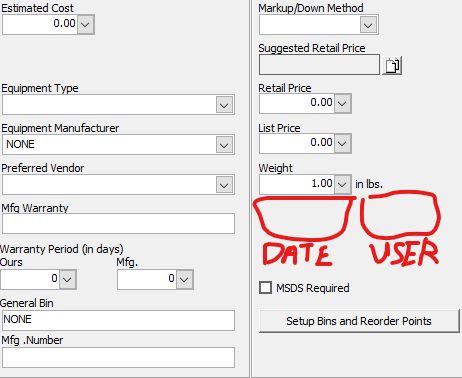


FYI for anyone interested. On a related note. Use the Company > Update Retail Price utility to update your retail prices each month. I recommend companies pick a day, such as the first Monday of each month, to run this utility and update their retail pricing. Using this form gets recorded to the Audit Trail under the form name of Update Retail Price.
Also, there is an Invoice Item Batch Update utility. A lot of people do not know about it. It is on the Invoice Items list under the Action menu. You can change numerous item properties in bulk very quickly.
The Company > Update Retail Price utility is too generic to work for us. The pricing in our industry is almost 90% Manufacturer List Price driven. That means that only about 10% of the items I sell have a retail price driven off of my cost (direct or estimated). Additionally, Equipment pricing has a much different selling markup than replacement parts.
Having a Price updated field is the only way I can make sure I have the most current Manufactures Suggested List Price (MSLP) in the system. We currently have repurposed the MFG Warranty field (just under the Preferred Vendor field) for this purpose. But no warning system is in place.
Having a date recorded for Price update and a automated warning message when creating a Estimate, Invoice, PO, etc for the item would save an immense amount of time on a day to day basis.
Currently, when an Invoice, Estimate, etc. is being created the user must know that the price is up to date (usually because they just sold it recently) or they then have to manually check the inventory item to make sure we have the correct price before they can proceed to the next item on the order. This eats up a lot of time each day.
A price check on a MSLP updated field along with a warning message would eliminate a lot of the back and forth price checking each day.