1
Please make a company preference or user security option to eliminate the Information Center as this is a memory hog. Schedule board is also a memory hog pulling triple what TOM pulls in computer resources. See attached picture of normal resources. possible web-based schedule board?

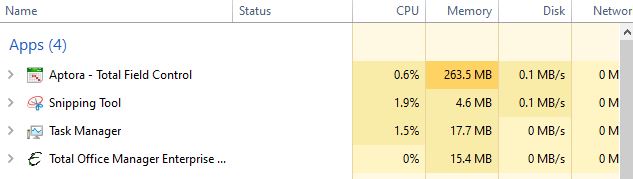


That is already done.
The Information Center is a resource hog. I agree. It consumes a lot of resources because it collects so much information and constantly monitors for changes. I have to confess that I keep mine closed. That is easy to do.
To close it: Click View from the main menu and uncheck the Information Center option.
To keep it from opening: From the main menu, click Edit > Preferences > My Preferences. Uncheck the Information Center option.
We are working to make the new schedule board more efficient. What you describe is much better than it was just eight weeks ago or so. The memory used currently is actually very reasonable for what the schedule board is doing. As I write this comment, Google Chrome is using 375MB of memory. We will continue to make it faster and more efficient though.
Total Office Manager is pretty efficient because it opens the database, does what it needs to do, and closes the database connection each time.
I will close this feature request since there is nothing to consider or vote on. Please feel free to comment though.
I was looking for this as a preference that could be done company wide not just per user. We have requested users to change it in their preference but they are not. We would like to see it as a company wide preference not just a user.