We use document links A LOT to capture everything from model/serial tags to damages to completed photos of installations. We spend a lot of time hunting through images to find the relevant images that we need.
3 Major problems
1) When links are made from Mobile, there are no categories or designations that can be selected so the list becomes overpopulated with no filtering or categorizations.
2) Images upload and open at full resolution so even when they are opened, you then have zoom out minimize the image in MS paint.
3) Customer images are not grouped within the system in individual folders so they are all grouped together. This limits any ability to “View All” images for a customer.
Solutions
1) The ability to upload a group of photos in mobile with categories and/or titles to narrow results.
2) Ability to open an image or document showing the whole image (zoomed out), instead of zoomed in for quicker viewing. Maybe it needs to be a totally different viewer other than MS paint.
3) Ability to click “next” and open the next image in a customer’s file for quick index searching.
4) The ability to open the document link “folder” for that specific customer in file manager and have a thumbnail view for images/documents would also allow you to focus in on the image you are looking for very quickly.
Note: The image attached gives an example of one of our customers Document Links. There is the list, the image when you first open it, and then the image after zooming out. For this example, we would have to open each link, click zoom out 3x and then open the next image and repeat multiple times to find one image. Finding an image is extremely tedious.

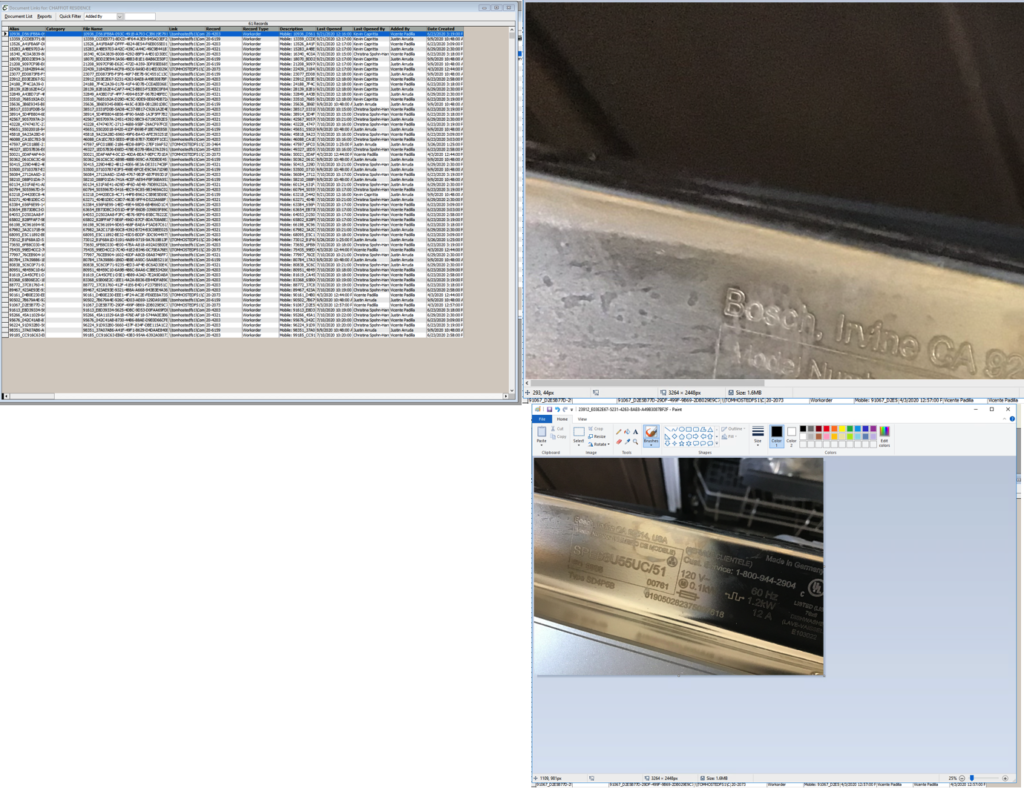


I totally agree with the above comments. Better Document Link Viewing, Uploads, Searching is definitely needed. We have our guys take pictures on every job and we have our dispatcher view the pictures and verify them. This process takes even longer because of all the additional steps needed just to be able to open and view the images in both TOM and Mobile.