Would like to be able to select an option (tab) to turn off or on to be able to show or not show inventory parts on any forms we send to our customers using mobile. We sell services or group items and do not sell inventory item parts. This would also allow us to be able to show line items with a zero value. We currently have selected to exclude line items with a zero value. If we could show line items with a zero value and not have to worry about inventory parts showing up on the invoice we send to customers then we could add any no charge line items that we may give to the customer as a courtesy and they would see on the invoice. Currently we are having to put this no charge items in the details in the top of the invoice.
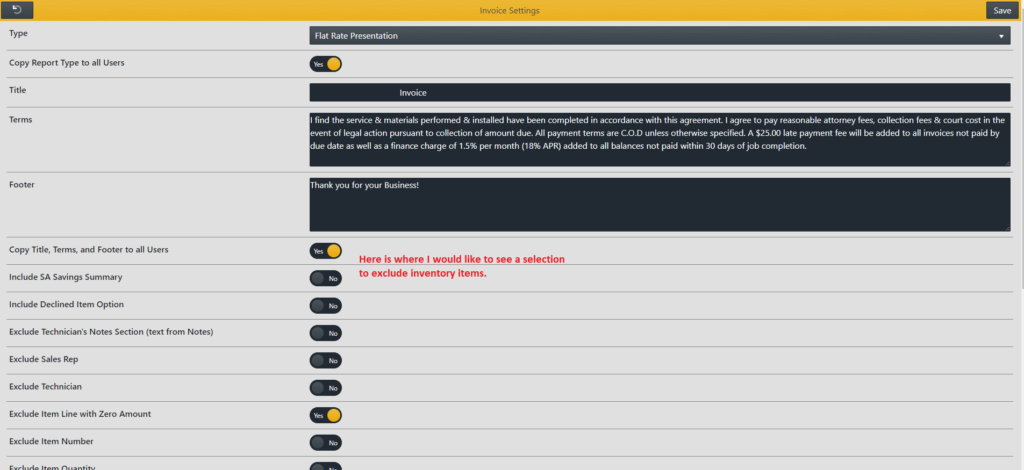
Mobile Form Settings (Inventory)
1



Are you trying to hide Inventory Part types? You said that you don’t sell Inventory Part type items. Are you trying to hide line items that have a retail price?
If you do not need to show items within a group, you could add items to the group item and use the option to not show items inside of a group.
Yes I would like to hide inventory parts on my invoice. We are a flat rate service company and only list out service or group items. The inventory parts go on the invoice only to be able to restock the trucks. If I select the option to show line items with a zero price it will show all the parts we used on the job to the customer on the invoice. We had to select the option to not show line items with a zero price so parts would not be seen when we send the invoice to the customer. The other issue is when we want to show additional value on an invoice and we would like to add a line item with a zero charge it will not show because we have the option selected to not show so we have to put it in the details. Also when it comes to Group Items it appears they will not show on the mobile invoice, unless I have the option to show invoice items with a zero value selected.
The best practice is to include the full retail price of any additional value items or services. Use a discount item type to drop the prices to zero. On the discount item in TOM, point the chart of account selection to one that will allow for proper tracking of the giveaway. Examples include Public Relations, Service Agreement Ownership, Warranty, etc. Your income statement will report the cost of these give always. Technicians will not have to be dinged for them either.
I was able to add a group item, a discount, and a $0.00 item. I used the Flat Rate Presentation style (with no Group Items). I added zero amount items to the group. The $0.00 group items did not show as expected. The $0.00 give away items did show as expected.
I recommend you place all $0.00 items inside of a group item.